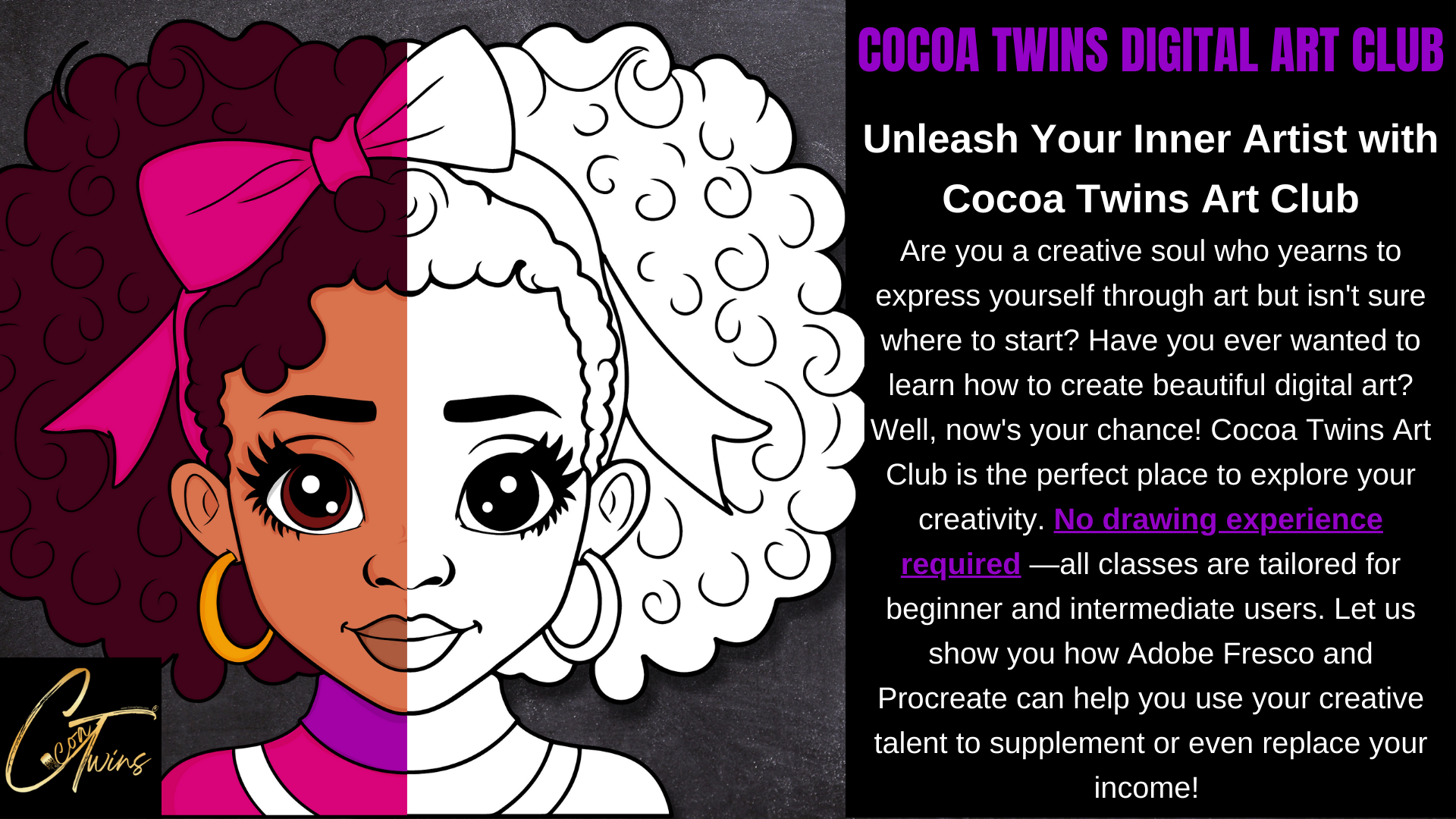
Unleash Your Inner Artist with Cocoa Twins Art Club
Are you a creative soul who yearns to express yourself through art but isn't sure where to start? Have you ever wanted to learn how to create beautiful digital art? Well, now's your chance! Cocoa Twins Art Club is the perfect place to explore your creativity. No drawing experience required—all classes are tailored for beginner and intermediate users. Let us show you how Adobe Fresco and Procreate can help you use your creative talent to supplement or even replace your income!
What apps will be used?
What Can You Expect from our Art Classes?
At Cocoa Twins we believe everyone should have access to their own creativity. That’s why our classes are designed for both beginners and experienced users alike. We offer live interactive classes via Zoom and all replays for you to watch at your own pace. During each class, our experienced instructors will provide guidance in how to use various Adobe Fresco and/ or Procreate features to teach students about creating digital art. Our classes are designed to inspire creativity while also providing practical skills that will be useful in building you art portfolio.
Are you ready to unleash your inner artist? With the help of Cocoa Twins' Art Club classes, it's easier than ever! Our experienced instructors will guide you every step of the way as you explore this exciting new art form. Whether you're just looking for a creative outlet or want to supplement or replace your income using digital art forms - come join our club today!
Unlock your potential and watch it blossom under the guidance of our supportive community of artists and creatives at Cocoa Twins Adobe Fresco Art Club!
Course Outline
- Learn how to create pose references utilizing Ai art that you generate using your preferred generator. Utilizing Ai technology makes it easy to create designs. How? It allows you to use words to describe what you would like to create.
- Learn how to upscale the art into to digital art.
- Learn how to setup your art to sell on Etsy.
- Learn how to create social media content to bring awareness to your digital art store.
- Learn how to protect your digital assets.
- Plus more.
Equipment and Apps/ Software Required
- iPad or iPhone
- Internet Connection
-
Adobe Fresco and/ or Procreate. You can learn how to use both apps or just one. The choice is yours.
Curriculum
- March 6, 2023 - Adobe Fresco (37:41)
- March 13, 2023 - Procreate Stamps (18:57)
- March 20, 2023 - Upscaling Ai Art Using the Selection Tool (14:12)
- April 3, 2023 - From Ai to Coloring Page (Includes a Prompt) (34:48)
- April 17, 2023 - AI Art, Procreate Mandalas and Canva Word Art Meets Adobe Capture (13:59)
- Sunday, January 8, 2023 (Replay) - Adobe Fresco 101 (74:17)
- Saturday, January 14, 2023 (Replay) - Procreate 101 (98:24)
- Friday, February 10, 2023 (Replay) - How to Create Canva Cuties, Upload into MidJourney and Add the Sticker Effect in Canva (86:26)
- Friday, February 17, 2023 (Replay) - Facial Features and Generating Ai Art in MidJourney to Create Facial Feature Pose References (70:09)
- Friday, March 17, 2023 (Replay) - Uploading and Creating Procreate Stamps (62:28)
- Friday, March 24, 2023 (Replay) - Upscaling Ai Art in Procreate Using the Selection Tool (89:32)
- Friday, April 7, 2023 (Replay) - Ai, Adobe Fresco and Coloring Pages (60:29)
- Friday, April 21, 2023 (Replay) - Ai Art, Mandalas and Word Art to SVG Using Adobe Capture (62:10)
- Friday, May 5, 2023 (Replay) - Flat Art Using Procreate (99:25)
- Friday, May 12, 2023 (Replay) - Flat Art Using Adobe Fresco (41:07)
- Friday, June 2, 2023 (Replay) - Mandalas, Monetization Ideas and Templates (56:50)
- Saturday, June 17, 2023, 1p (Replay) - Using Adobe Fresco and Procreate to Trace Ai Art (and) Ink Paint Pour (77:43)
- Saturday, July 2, 2023 1p ET (Replay) - Upscaling Ai Art Using Procreate (179:23)
- Sunday, July 16, 2023, 1p ET (Replay) - Upscaling Ai Art Using Procreate Continued
- Sunday, August 6, 2023, 1p ET (Replay) - Tracing Ai Art Using Adobe Fresco (Pose Reference Included)
- Sunday, August 20, 2023, 1p ET (Replay) - Open Forum - Let's Talk Procreate and Adobe Fresco (67:41)
- Sunday, September 10, 2023, 1p ET (Replay) - From AI Doodle to Procreate Brush (74:27)
- Sunday, September 24, 2023, 1p ET (Replay) - Changing the Colors of Your Ai Art Using Procreate (39:09)
- Sunday, October 8 & 22, 2023, 1p ET (Replays and Invites) (160:49)
- Sunday, November 12th & 19th | Replay for 11/12 is Available (115:10)
